Custom Source in Flume
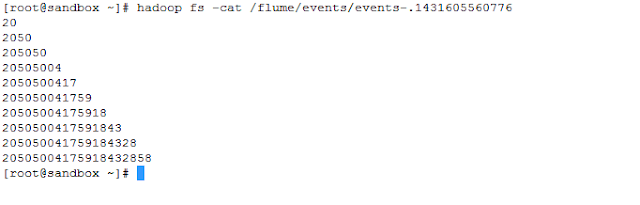
Flume provides a way where you can write your own source.As we know that there are default source type available in flume like exec, spoolDir, Tiwtter. Here I have a tried small demonstration for custom flume source.In this example I have written MySource java class which will read single line from input and concatenate them as output and it will pass it to channel. Example: Sample Input File : 20 50 50 04 17 59 18 43 28 58 27 81 Sample Output File : 20 2050 205050 20505004 2050500417 205050041759 20505004175918 2050500417591843 205050041759184328 20505004175918432858 First line is concatenated with other and process continues in this way. Here is my Java Code. MySource.Java import java.io.BufferedReader; import java.io.FileReader; import java.io.IOException; import java.nio.charset.Charset; import org.apache.flume.Context; import org.apache.flume.Event; import org.apache.flume.Even...
