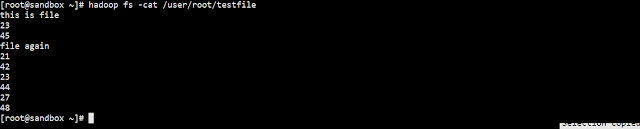Hello World with Apache Sentry

Apache Sentry Sentry is Apache project for role based authorization in hadoop. Sentry works pretty well with Apache Hive.In this blog we will talk about creating a policy in Sentry using Beeline(HiveServer2) shell. Pre-requisite : I am having Cloudera VM with Sentry installed on it. Hive authorization is done by creating policies in sentry. Sentry policy can be created by Sentry Admins. We need to create sentry admin group and add that group into Sentry Admin list using cloudera manager(in sentry-site.xml). Lets create user sentryAdmin with group as sentryAdmin. Fire below command on linux. useradd sentryAdmin Now lets Add this group to sentry admin list. Go to Cloudera Manager - Sentry - Configuration . Select Sentry(Service-wide) from Scope and Main from cataegory. Add sentryAdmin in Admins Groups(sentry.service.admin.group) Restart Sentry service. Its time to create a policy for user. Now lets say that I have a database in Hive and I want to give read p