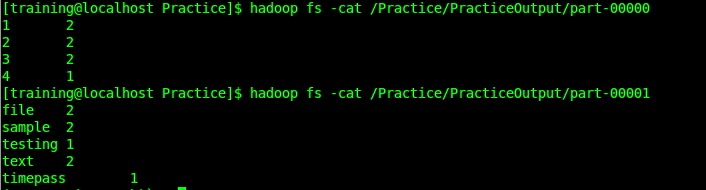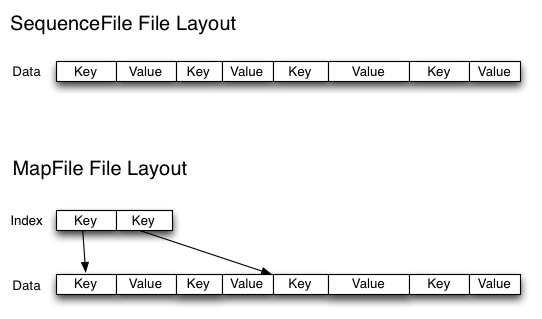Cleared CCD-410 Cloudera Hadoop Developer Exam
Feeling relaxed and happy. Finally cleared Cloudera Hadoop Developer certification (CCD-410) exam today. Well exam was not that much difficult but it had some tricky question and couple of program. Here are some suggestion and link for preparing this exam. 1.Prepare Hadoop Definitive Guide.(I had referred 3rd edition of this book) 2.I read Yahoo hadoop developer tutorial. 3.Make short note's, so that it will be easy to revise at the end. 4.Try running example given in Definitive guide as well as Hadoop in Action.(Custom Record Reader,Distributed Cache,Secondary Sort , Combiner ,Partitionor etc.) 5.Play with different hadoop command's and mapper/reducer. 6.Have basic understanding of hadoop ecosystem components, specially given in definitive guide. All the best...!!!!